'An unknown error occurred during the upload' is the message I'm receiving.
I'm using WoltLab Suite™ 3.0.11
Media providers collection - error
-
- MediaProvider Collection (WCF/WSC)
- Allgemeine Frage
-
Splinter -
10. Dezember 2017 um 17:31 -
Geschlossen
Um alle Funktionen dieser Webseite nutzen zu können, sollten Sie sich registrieren oder einloggen.
-
-
- Offizieller Beitrag
Hey,
can you try a update from my package server https://shop.destinaja.de/update/5-plugins-wsc-3-0/.
Pls deaktivate the package servers from woltlab during the update. -
Thanks.
That link isn't a download page, it's just a lot of html.
I tried the 31/07 package from your shop page with the same error. -
- Offizieller Beitrag
I think the problem is the package server from WoltLab.
The link in the post before is a one of my package server adresses.
You can add it in the admin control panel.
Pls deaktivate the servers from WoltLab during the update, because otherwise the adresses from WoltLab has more priority.
When the problem occur furthermore, pls send me the login data from a test account with access to the acp. I will have a look in your installation.
-
What username and password do I use when adding your server?
-
- Offizieller Beitrag
You can leave it blank. It's only neccesarry for paid plugins
-
-
- Offizieller Beitrag
There is nothing to upload!
Here is a video instructionhttps://destinaja.de/attachment/313-packageupdate-instruction-mp4.mp4
-
I did all this but I don't have Media Collection installed so there's nothing to update.
-
- Offizieller Beitrag
See instruction for installing plugins over package servers.
https://destinaja.de/attachment/314-packageinstall-instruction-mp4/.mp4
-
Many thanks, that worked!
-
- Offizieller Beitrag
OK,
don't forget to reaktivate the woltlab servers.

-
One quick question:
How do I configure the media providers?
Where do they show up?sorry, that's two questions/
-
- Offizieller Beitrag
There is nothing to configure.
You can find all media providers in the ACP -> Content -> Media Provider
All changes on the new providers will be overwrite during the next update.About the second question.
You just post a link like https://www.youtube.com/watch?v=78GguSJSm28 and a player instead of the link appears. -
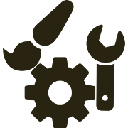
The_Waiters
24. November 2019 um 16:25 Hat das Thema geschlossen.


